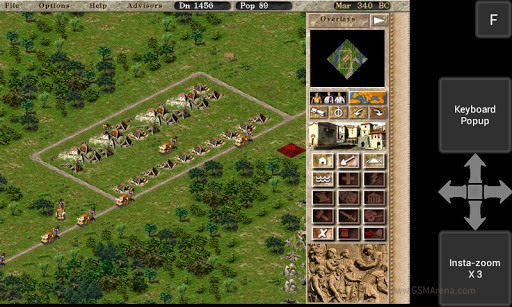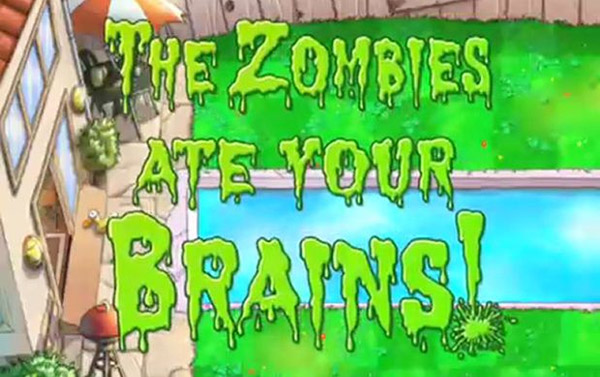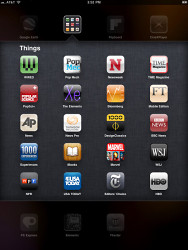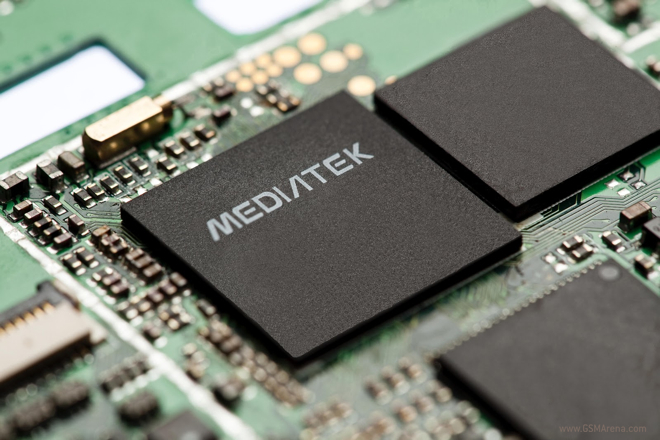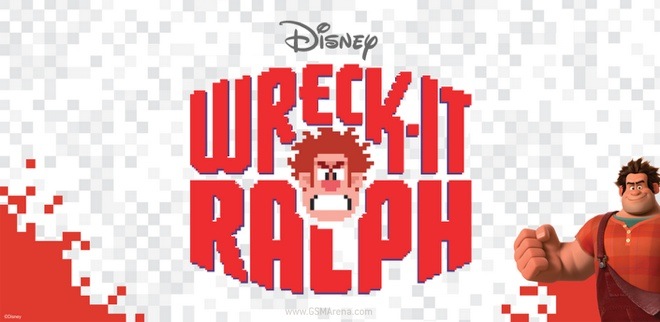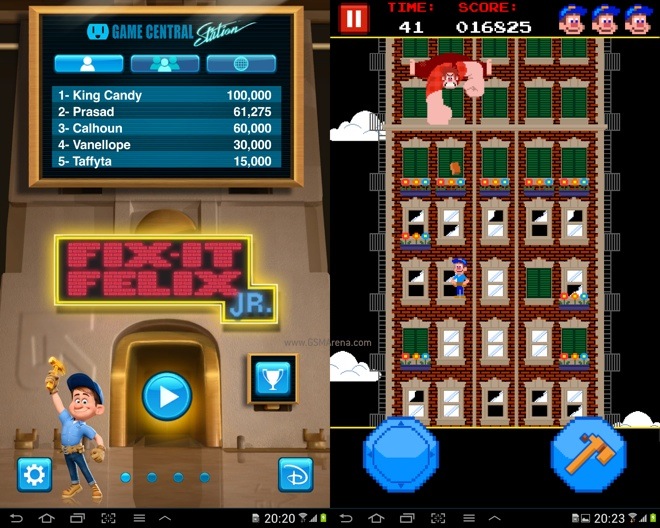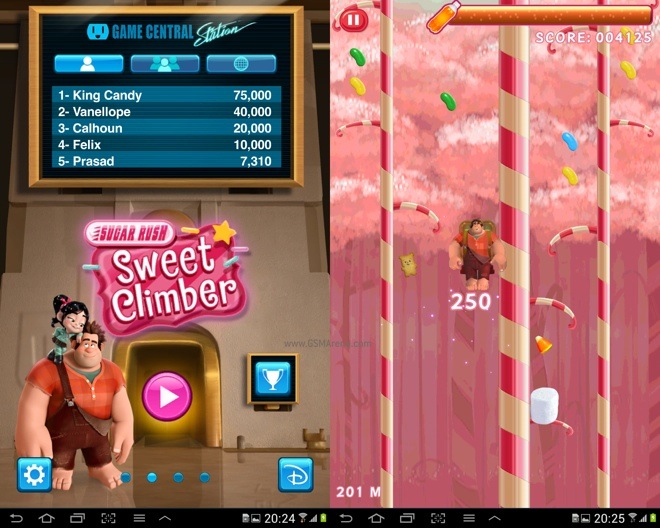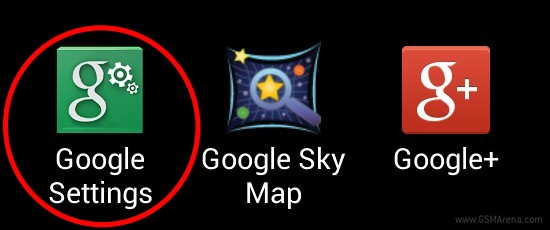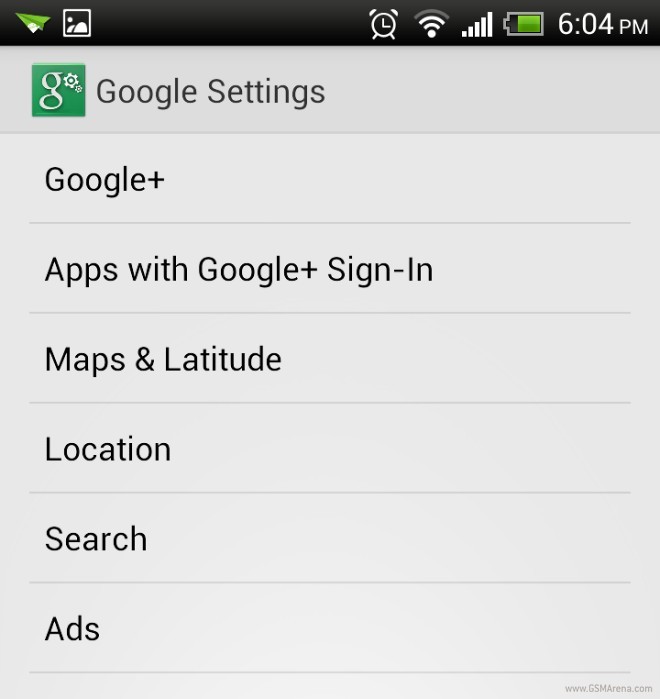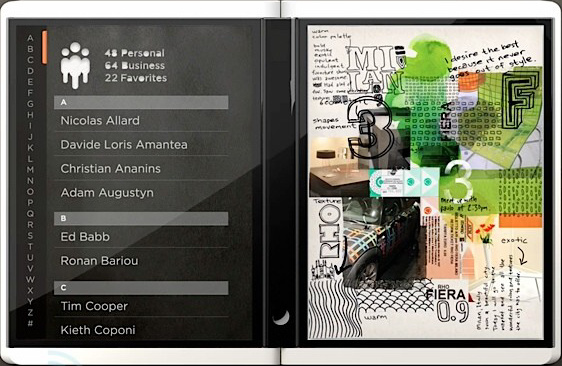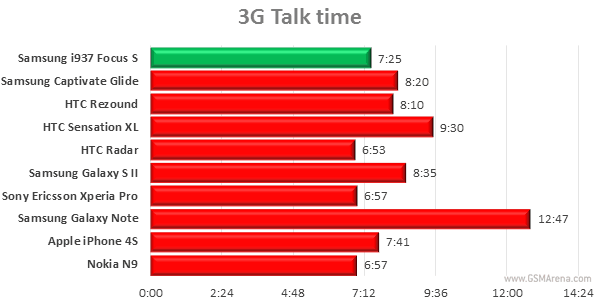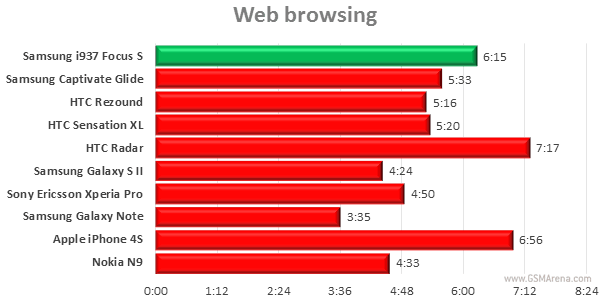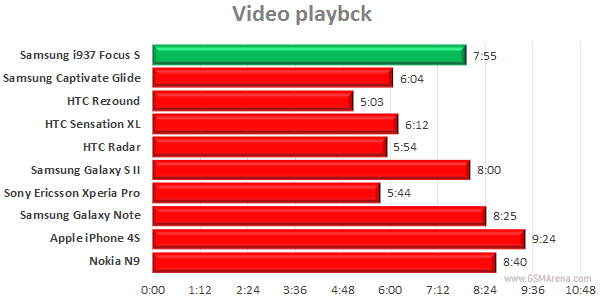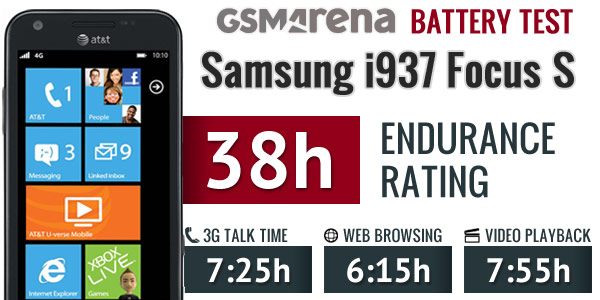Some of you may be familiar with Paper Monsters, which was released on iOS back in January this year. While it took its time, the Android version of the game has finally been released and is now available on Google Play.

For those who don’t know, Paper Monsters is a side scrolling ‘2.5D‘ game involving characters and environment made out of paper. Let’s take a closer look at it.
|
Title
|
Paper Monsters
|
|
|
Developer
|
Crescent Moon Games
|
|
|
Platform
|
iOS
|
Android
|
|
Release Date
|
January 2012
|
November 2012
|
|
Content rating
|
4+
|
Everyone
|
|
Size
|
108MB
|
84MB
|
|
Price
|
$0.99
|
|
Gameplay
Paper Monsters is a 3D side-scrolling game, which is why I referred to it as 2.5D. Basically, the game is rendered in 3D but the action mostly is in just two planes.

In this game, your objective is to avoid the enemies and collect buttons and paper clips as you move towards the end of the level. There are several silver buttons scattered throughout the level and if you collect 50 you get one gold button. There are also a handful of gold buttons throughout the levels. These buttons can later be used as currency to purchase items to customize the look of your character.

Along with the buttons, there are precisely three paper clips in each level but these are usually hidden or out of reach and requires a bit of exploration to find.
Throughout the game you will face many enemies. To take them out, you just have to jump over them. There are some which cannot be killed this way, or in any way, so you just have to avoid them.
Along with the land levels there are also some underwater levels where you take the form of a submarine. There, along with the sea creatures, you also have mines to avoid. Thankfully, you get an unlimited supply of torpedoes to fire at them.

The gameplay in Paper Monsters will remind you of Cordy or Pandemonium (if you are old enough). The side scrolling action is similar to most 2D games but the 3D visuals makes things more interesting. At times you enter special levels within levels, which are actually placed behind the main level, so the camera just focuses in the background so you can see yourself in the back. Once you exit that area, the camera focuses back to the main level. It’s a neat trick and only possible because the game is in 3D.
The gameplay is fun. It is easy to dismiss the game due to its visual style as something childish and boring but go past the initial levels and you’ll find that the Paper Monsters is challenging enough to keep you on its toes. The difficulty ramps up nicely and offers a fair amount of challenge to keep you interested without being too easy or too difficult. Most of the fun comes from the platforming, where timing your jumps correctly is everything. The presence of enemies and collectibles only makes it more fun.

There are four modes in the game. There is the main story mode and two other modes called Punkin’ Time and Heartbreak Shakedown, which offer similar gameplay to the main campaign but are seasonal packages that were released during Valentine’s Day and Halloween.
There is also a mini game called Drag ‘N Dash, where the character moves forward on its own and you just have to press jump at the right time to collect the buttons and avoid the enemies. Unfortunately, this mode is broken on Android because after a while the game world abruptly ends and your character goes into an infinite fall.
Graphics and Sound
As mentioned before, Paper Monsters is a 3D game and a decent looking one at that. The characters in the game have a boxy, low polygon look to them but that’s fine considering they are supposedly made from paper.
The background score in the game is also pretty good and worth putting on headphones for. Unfortunately, the sound effects aren’t that great and lack the polish of titles from big game studios.
Verdict
If you haven’t played Paper Monsters already, you’re missing out on a lot of fun. For $0.99, Paper Monsters offers plenty of enjoyable gameplay with a lot of replay value. Only major problem with the Android release is the broken Drag ‘N Dash mode, which hopefully would be fixed soon.
Rating: 4/5
Pros: Challenging, enjoyable gameplay, good soundtrack, plenty of replay value
Cons: Broken Drag ‘N Dash mode on the Android version, sounds effects are bit cheesy
Download: iOS | Android